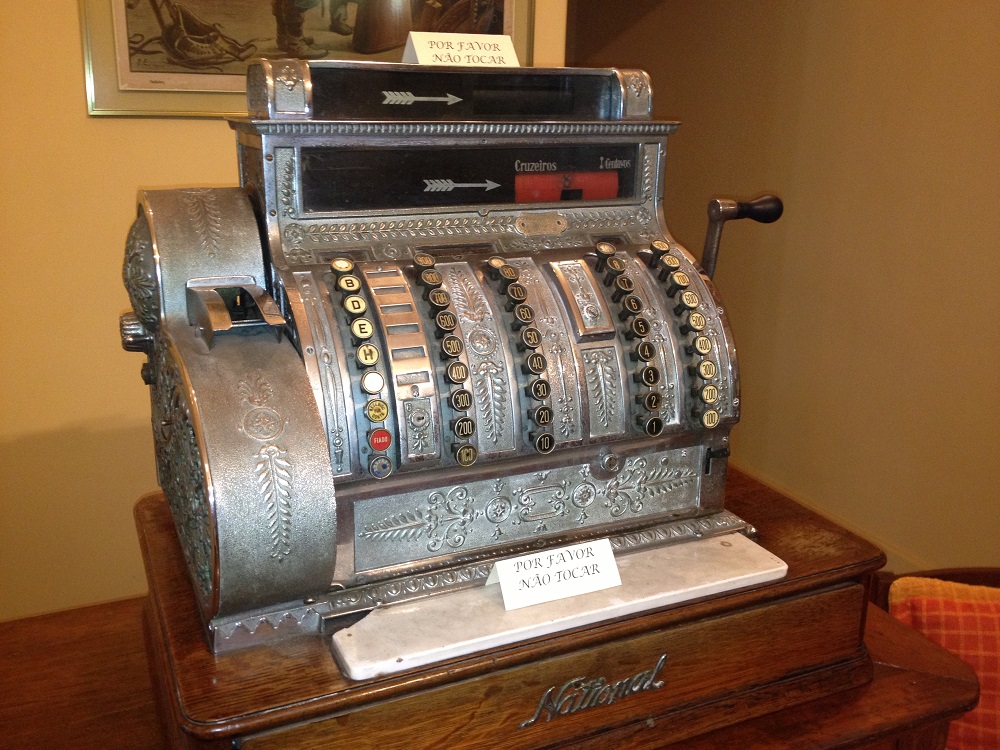The end of the year is a great time to take inventory physical count and Total Information Solutions can help you. Here are some solutions we provide that make the job go easier:
1) CPMobile- NCR offers a rentable app for an iPhone, iPad or iPod that allows you to validate your inventory scans to make sure that the barcode and item is recognized. Download frozen quantities from NCR Counterpoint to your NCR Counterpoint Mobile devices and then add items to the mobile physical count worksheet. Enter count quantities manually or scan each item. When you’re finished counting, you can upload counts directly to NCR Counterpoint or save them as a .CSV file to import. Contact us to learn more!
2) PSC TopGun Scanners – Total Information Solutions has 4 rentable handheld scanners (with more available as needed) for inventory physical counts.
3) MobileISM- One of our development partners have created a handheld application for Windows Mobile devices which allows you to take a physical count on a handheld computer.
4) We also sell and support 2B Inventory for handheld computers. Call for details.
Best practice procedures for Physical Count
1) Post all Receivers for merchandise that has been put into stock that should be counted.
2) Post all Inventory Adjustments for items that on your list to adjust before counting.
3) Finish all remaining sales in store and post end of day
4) Come to a stopping point for the receiving of anymore inventory into stock that WILL be counted.
5) Designate an area for DNC (Do Not Count) for items such as new receivables that will be done after Physical Count. Also any RTV items that should not be counted.
6) Pick a day or 2 to close the store, if possible, for an uninterrupted Physical Count.
7) Section your store out in quadrants to assign employees to count. Mark quadrants with some type of marking to show that the section was completed.
8) Devise a double-check method for employees to complete for easier reconciliation.
9) Once counts for all areas for Inventory are entered into the system, reconcile any discrepancies before posting.